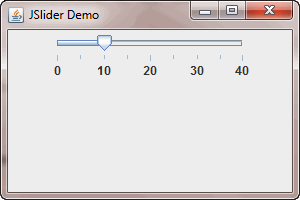In this tutorial, you will learn how to use JSlider to create sliders in Java swing application.
A slider is a widget which allows user to input value by moving an indicator in vertical or horizontal fashion. User can also click on points to change the current value. To create a slider in swing you use JSlider class. The JSlider class enables to create a slider with two types of tick marks: minor and major. The minor tick mark is shorter than major tick mark.
Here are the constructors of JSlider class:
| Constructors | Description |
|---|---|
| public JSlider () | Creates a horizontal slider in a range of 0 and 100, the initial value is 50. |
| public JSlider (int orientation) | Creates a horizontal slider with a given orientation. |
| public JSlider(int orient) | Creates a progress bar with a given orientation determined byJSlider.VERTICAL or JSlider.HORIZONTAL. |
| public JSlider(int min, int max) | Creates a horizontal slider with a given minimum and maximum values. The initial value is average of min plus max. |
| public JSlider(int orientation, int minimum, int maximum, int value) | Creates a slider with the given orientation and the initialized minimum, maximum, and initial values. |
| public JSlider(BoundedRangeModel model) | Create a horizontal slider with a given instance of BoundedRangeModel. |
Example of creating a simple slider
In this example, we will create a very simple slider.
package jsliderdemo;
import java.awt.*;
import javax.swing.*;
public class Main {
public static void main(String[] args) {
final JFrame frame = new JFrame("JSlider Demo");
// create a slider
JSlider slider = new JSlider(JSlider.HORIZONTAL, 0, 40, 10);
slider.setMinorTickSpacing(5);
slider.setMajorTickSpacing(20);
slider.setPaintTicks(true);
slider.setPaintLabels(true);
slider.setLabelTable(slider.createStandardLabels(10));
//
frame.setLayout(new FlowLayout());
frame.setDefaultCloseOperation(JFrame.EXIT_ON_CLOSE);
frame.setSize(300, 200);
frame.getContentPane().add(slider);
frame.setVisible(true);
}
}Code language: JavaScript (javascript)