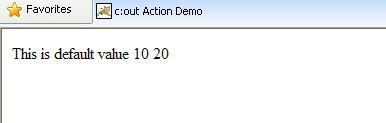In this tutorial, you will learn how to use action c:out to output variables and expressions on a web page.
<c:out> action is used to evaluate a variable or expression and output it. <c:out> is similar to the expression <%= expression%>. The usage of <c:out> action is as follows:
<c:out value="variable" default="default value"/>
<c:out value="expression" default="default value" />Code language: HTML, XML (xml)There are two attributes:
- Value: You can put a variable or expression here
- default value: if the variable or expression is evaluated as null, the default value will be used for output.
The other form of the <c:out> action is as follows:
<c:out value="expression">
default value
</c:out>Code language: HTML, XML (xml)If the expression is evaluated as null, the body between the opening and closing tag will be used for output.
Let’s take a look at an example of using <c:out> action:
<%@page contentType="text/html" pageEncoding="UTF-8"%>
<%@taglib uri="http://java.sun.com/jsp/jstl/core"
prefix="c" %>
<html>
<head>
<title>c:out Action Demo</title>
</head>
<body>
<c:out value="${x}" default="This is default value" />
<c:set var="i" value="10" />
<c:out value="${i}" />
<c:out value="${i + 10}" />
</body>
</html>Code language: HTML, XML (xml)First we use <c:out> to output the variable x. Because variable x does not exist so the output is a string specified in the default value.
Second we use <c:set> action to declare a variable called i. You will learn more about the c:set action is the next tutorial. then we output the variable i, at this time we get the value of i displaying which is 10.
Last we use an expression which is (i + 10) so we get 20 displaying.
Here is the screenshot of the output: