Summary: in this tutorial, you will learn how to use SQL UPDATE statement to modify existing data in a table.
SQL UPDATE syntax
The UPDATE statement changes existing data in one or more rows in a table. The following illustrates the syntax of the UPDATE statement:
UPDATE table
SET
column1 = new_value1,
column2 = new_value2,
...
WHERE
condition;To update data in a table, you need to:
- First, specify the table name that you want to change data in the
UPDATEclause. - Second, assign a new value for the column that you want to update. In case you want to update data in multiple columns, each column = value pair is separated by a comma (,).
- Third, specify which rows you want to update in the WHERE clause. The
WHEREclause is optional. If you omit theWHEREclause, all rows in the table will be updated.
The database engine issues a message specifying the number of affected rows after you execute the statement.
SQL UPDATE statement examples
Let’s take a look at some examples of using UPDATE statement with the employees table:
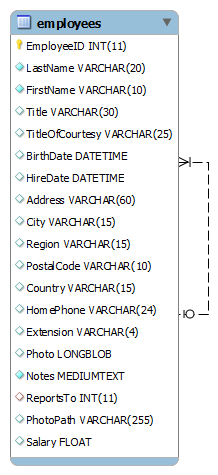
SQL UPDATE one column example
Suppose Janet, who has employee id 3, gets married so that you need to change her last name in the employees table.
The record of Janet in the employees before updating is as follows:
SELECT
employeeid, lastname, firstname
FROM
northwind_bk.employees
WHERE
employeeid = 3;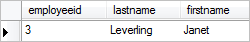
The following statement changes Janet’s last name from Levering to Hill:
UPDATE employees
SET
lastname = 'Hill'
WHERE
employeeID = 3;Code language: JavaScript (javascript)Execute the SELECT statement above again to verify the change:
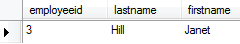
SQL UPDATE multiple columns
For example, Janet moved to a new house, therefore, her address changed. Now, you have to change it in the employees table by using the following statement:
UPDATE employees
SET
address = '1300 Carter St',
city = 'San Jose',
postalcode = 95125,
region = 'CA'
WHERE
employeeID = 3;Code language: JavaScript (javascript)SQL UPDATE multiple rows
The following UPDATE statement increases the salary by 2% for employees whose salary is less than $2000:
UPDATE employees
SET
salary = salary * 1.02
WHERE
salary < 2000;Thee employees whose salary is less than 2K received the promotion.
SQL UPDATE from SELECT
The following query selects sales person who has was in charge of more than 100 orders:
SELECT
employeeid, COUNT(orderid)
FROM
orders
WHERE
shippeddate IS NOT NULL
GROUP BY employeeid
HAVING COUNT(orderid) > 100;Code language: PHP (php)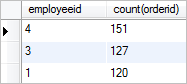
The following query increases the salary of the best sale persons by 5%. The best sale person ids are provided by a subquery.
UPDATE employees
SET
salary = salary * 1.05
WHERE
employeeid IN (SELECT
employeeid
FROM
(SELECT
employeeid, COUNT(orderid)
FROM
orders
WHERE
shippeddate IS NOT NULL
GROUP BY employeeid
HAVING COUNT(orderid) > 100) bestsalesperson)Code language: PHP (php)In this tutorial, we have shown you how to use the SQL UPDATE statement to change data in one or more rows in a table.